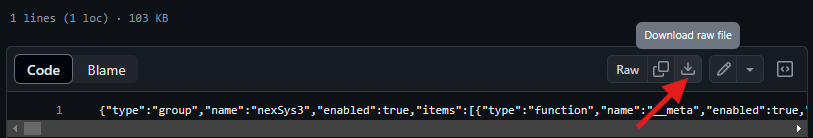Introduction
Welcome to the eventStream documentation! eventStream is a powerful clientside event handler designed specifically for Achaea using the official Nexus client. As a core dependency for all nex* packages, eventStream simplifies the process of handling both serverside GMCP events and clientside user-defined events.
Features
eventStream comes packed with several key features to enhance your Achaean gameplay experience:
- GMCP Events: Preconfigured support for GMCP events, ensuring seamless integration with the Nexus client.
- User-Defined Events: Flexibility to create and manage custom events tailored to your specific needs.
- nexAction: The nexAction clientside trigger handler package comes pre-bundled with eventStream.
- nexSkills: Provide out of the box events for player actions in the game.
Installation
Installing eventStream is quick and straightforward. Follow the steps below to get started:
Download
You can download the eventStream .nxs file from the following sources:
- GitHub
- Dropbox
The most current version should be located in the dropbox folder.
Installation Steps
- Download the
.nxsfile: Obtain the eventStream package from either the GitHub repository or the Dropbox folder. - Import into Nexus: Drag and drop the
.nxsfile into the Reflexes section of the Nexus client. - Automatic Setup: eventStream will automatically handle the rest, downloading and installing the latest version from NPM.
That's it! eventStream is now ready to enhance your gameplay.
Startup
eventStream is designed to be user-friendly and low-maintenance. Here’s what you need to know about getting started:
- Automatic Updates: Once installed, eventStream will automatically check for and install updates each time you log in.
- No Manual Intervention Needed: After the initial setup, no further action is required from you. eventStream will load automatically with each login.
Recovery and Debugging
For advanced users, eventStream provides a recovery and debugging alias:
Alias: es load
The es load alias is included in the package for recovery and debugging purposes. While not required for normal operation, it can be used to manually reload eventStream if needed.
Getting Help
If you encounter any issues or have questions, there are several resources available:
- GitHub Issues: Report bugs or request features on the GitHub issues page.
- Discord Community: Join the discussion and get help from other users on the Discord forum.
Hopefully you enjoy using eventStream and find it a valuable addition to your Achaean adventures!