Useful Code Snippets
A collection of useful code snippets for and from the community for use in Nexus.
Playing sounds
// How to play built in Nexus sounds
nexusclient.ui().sounds().play_sound("sfx/alarm beep 2");
// List of built in sounds
console.log(nexusclient.ui().sounds().sounds_list);
Simple Color gradients
A percentage based gradient from 0 to 100%; red to green. Often used for display of health.
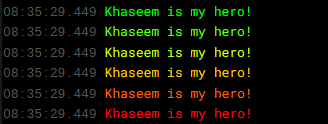
//style="color:hsl(${<perc>*1.2}, 100%, 50%)"
//Example usage
nexusclient.add_html_line(
`<span style="color:hsl(${100 * 1.2}, 100%, 50%)">Khaseem is my hero!</span>`
);
nexusclient.add_html_line(
`<span style="color:hsl(${80 * 1.2}, 100%, 50%)">Khaseem is my hero!</span>`
);
nexusclient.add_html_line(
`<span style="color:hsl(${60 * 1.2}, 100%, 50%)">Khaseem is my hero!</span>`
);
nexusclient.add_html_line(
`<span style="color:hsl(${40 * 1.2}, 100%, 50%)">Khaseem is my hero!</span>`
);
nexusclient.add_html_line(
`<span style="color:hsl(${20 * 1.2}, 100%, 50%)">Khaseem is my hero!</span>`
);
nexusclient.add_html_line(
`<span style="color:hsl(${1 * 1.2}, 100%, 50%)">Khaseem is my hero!</span>`
);
Advanced Color gradients
/** We create a function to create a reusable snippet for gradients
This function can be placed in an onload function block to be available
when needed */
const gradientText = (txt, colors, size = "") => {
nexusclient.add_html_line(
`<span style="background: -webkit-linear-gradient(left, ${colors.join(
","
)});-webkit-background-clip: text;-webkit-text-fill-color: transparent;font-size: ${size}px">${txt}</span>`
);
};
// Example usage
// <colors> is an array of color names to transition through
// <size> is the font size in pixels
gradientText(
"What an amazing example of color gradients in HTML. Khaseem is my hero!",
["red", "green", "blue", "white"],
16
);
Custom Tabs
// Check if a custom tab exists, and if not, create it!
if (!nexusclient.ui().layout().tab_location(<tab name>)) {
nexusclient.ui().layout().register_custom_tab(<tab name>);
}
note
Refer to the Nexus client API commands for how to interact with custom tabs.
Client Style Overrides
// Khaseem's preferences on a few general GUI changes
const initializeLayout = () => {
const model = nexusclient.ui().layout().model();
// Resize the splitter width
model.global.splitterSize = 2;
// Change the color of the splitter bars
const sty = document.createElement("style");
sty.setAttribute("id", "nexGuicss");
sty.innerHTML =
".flexlayout__splitter {background-color: grey;} " +
".flexlayout__tab {background-color: #000!important} " +
".output {padding: 5px} ";
document.querySelector("head").appendChild(sty);
};
initializeLayout();